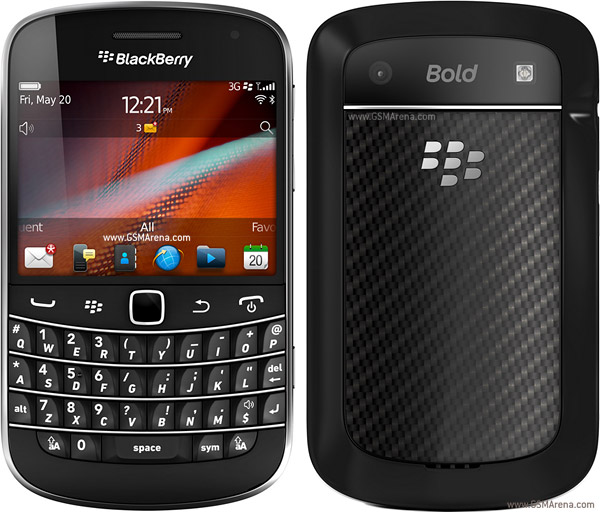Hello Smartphone users!
A smartphone is no longer just a phone. anything you can do on your computer or your laptop, you can do on your smartphone..well..almost everything..
and just like your pc or laptop, it is susceptible to various viruses and malware(malicious software) as mentioned in my previous post. (read
HERE)
so how do you protect your phone from getting infected and getting all screwed up?
u either dont use your smartphone for any sort of internet browsing or downloading and avoid all risks altogether, OR,
you could take preventive measures and download n install a trusted AntiVirus app for phones like
Lookout Mobile!
App official website -> https://www.mylookout.com/
App Market Download Link -> HERE
Unlike other antivirus apps which does the bare minimum (only scan for viruses), Lookout Mobile gives you some extra features!
The free version gives u access to 3 features. The premium version will have 4 extra features
- Security Protection - Scans all applications and files for viruses
- Backup and Restore - Backup personal data(contacts, pictures and call logs) to ur online account
- Device Locator - Locate your missing phone via GPS tracking and alarm blaring
So how does the Device Locator work? whenever u've lost or missplaced ur phone, get online and login to their website
>HERE< and simply go to the "Missing Device" tab and press "Locate" or "Scream". As long as your phone is switched On, the GPS will switch itself On and get u the device location and send it to u there and then using Google Maps. They will also immediately send u an email of the location of your phone to the email address you registered with as they record every action you have taken using this app.
The email that they sent to me when I tested the Locate function. Kinda accurate! =D
When u open the app in ur smartphone, the "Backup" function will only backup ur contacts. To backup ur pictures and call logs, u'll have to do it by logging in to their website.
The added features in the Premium(paid) version of the app includes these functions
- Lock - remotely lock ur phone so that it cannot be accessed by other people other than urself
- Wipe - if u think ur phone is gone for good, wipe all the data from ur phone.
However, if u are a frequent ROM flasher and u like to flash custom roms and mods to ur phone, I recommend u to "clear data" and uninstall this app first before flashing. Because, in my experience of flashing my (now lost/stolen) Samsung Galaxy S, this app intefered with my rom flashing and caused my phone to bootloop. Just remember to reinstall the app after u've finished flashing and it should be A-OK! =D
Highly recommended app for safety and security!
=D
Thanks for visiting ThePhoneForYou! :D